Je ne sais pas si je peu faire une demande mais j'essaye quand même pour m'informer.
Je voudrais savoir si quelqu'un saurait comment créer un bootskin pour windows 7, pour ceux qui ne savent pas ce que c'est, il s'agit de l'animation lors du démarrage de windows en temps normal c'est le logo windows.
Voici un exemple:
J'aimerais bien savoir comment faire j'ai le programme mais est ce que je doit faire les images moi même?



![[Concours] Boubouffe](/sites/default/files/concours-bouffe.gif)

Y a bien un tuto mais il est en anglais http://martin.joeuser.com/article/1886
celui du FBI est marrant !
Ah ouais pas mal celui du FBI sa fait professionnel.
Merci pour le tuto je vais essayer de voir si je peut en faire un.
J’espère juste qu'il ne faut pas que je créés l'animation moi même.
Tu aurais du poster dans la section informatique ^^'
Sinon le tuto est pour XP , pour Seven c'est beaucoup plus compliqué , surtout fait
à la main, la probabilité de briquer le windows est au moins de 80%.
http://browse.deviantart.com/customization/skins/windows7/?qh=§ion=&q=+bootscreen
"Step 1: Start by downloading free Windows 7 Boot Updater. No need to install the software as its a portable application that works with all editions of Windows 7 32/64 bit. Simply run downloaded file and you are up and ready.
Step 2: Inside Windows 7 Boot Updater you have to edit the various fields as you like and see the result in the right side. You can make your own animation but it must be a fully activity.bmp or 105 frames in PNG, BMP, GIF or TIF and size of 200 × 200 pixels located in the same folder and named 001-105. The movie plays at 15 frames/second, 4 seconds “normal” + 3 seconds played repeatedly until the start.
Step 4: Once you are satisfied with the result click on Apply button to update the boot files.
Step 5: To test the results, restart your PC.
Restore the original boot file
The software makes a backup of the original files with each change. If it fails to start, restart your PC again and run the Recovery Console (F8 at startup) and enter these lines (assuming C is your system partition, otherwise change the letter accordingly):
C:
cd \Windows\System32
del winload.exe
ren « winload~1.exe » winload.exe
exit
Details: http://thetechjournal.com/how-to/tutorial-how-to-customize-windows-7-bootscreen.xhtml#ixzz1w408KtAN
"
Ok merci je ne suis pas très fort en anglais alors je n'avait pas fait attention.
Comme je le craignais faut le faire soit même, il ne pouvait en être autrement de toute façon.
Topic déplacé dans la section Informatique et Programmation.